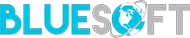When you publish your new website, it is essential to run a series of quality checks. The following ten quality checks will ensure that the site is ready for visitors. This list includes both general and specific tasks that can be checked off once they are completed successfully. Each section gives you tips straight from a web development agency that is fluent in all matters related to custom website design.
1. Check Your Site’s Speed
Many people visit a website and leave as soon as it takes too much time to load. This is especially true if the website only has one or two pages and nothing else to offer.
To determine if your site loads quickly, use the Google PageSpeed Insight tool. This is worth doing since site speed is now one of the factors that Google uses to determine what your rankings are. If necessary, get the help of a web development agency to fix site speed.
2. Fix Broken Links
Broken links are common things that you will usually need to clean up when you publish a new site. Use an online broken link checker to find all of the broken links on your website and fix them accordingly. This will help Google not confuse certain pages on your site, making it easier to find and rank your content. When you pay for business website design, this sort of service is included free.
3. Check Your Site’s Accessibility
Many people who use assistive technologies such as screen readers to access websites may not be able to view your content. Then, you will have users who access your site with a mobile phone, tablet, desktop, etc. To make it more accessible, you can use an accessibility checker such as the one on Google Search Console or get the help of a web development agency.
4. Check Image Resolution
Images should have the correct resolution for your website. If they are too large, they can take longer to load and use more bandwidth. This is why it is crucial to consider the file size and resolution of your photos. If they don’t need to be crystal clear HD quality, you can save some page loading time for the pages that have these photos.
There are lots of image editors that can be used to resize images or crop them. If you notice that your site speed is a little slow, resizing and adjusting your pictures might be something that you need to do right away. A company that handles custom website design can also help you out.
5. Check Your Site’s Security
Ensure that your site isn’t displaying any errors that might compromise security, especially anything related to script parsing errors and the like. You should also check to ensure that you have active SSL certificates. If necessary, pay for business website design services to ensure that your site is safe and secure.
6. Run an Error Scanner
Running an error scanner on your new site is also a good idea when you have a brand-new site. This may help you find problems that would have otherwise slid under the rug. Some web-based tools can do this, but consider finding a web development agency to help you out.
You might need to do this more than once because some errors may not be detected the first time they scan your site, but may show up when another web developer analyzes it for you.
7. Add Google Analytics
Google Analytics, Search Console, and web development agencies themselves can help you make sure that your site is doing fine and getting the right amount of web traffic. However, if you are not seeing any web visitors or conversions on your website, this might indicate that something isn’t working correctly.
Adding web analytics to your website may help your custom website design to increase conversion rates. At the minimum, it will give you free insights on website traffic.
8. Make a Sitemap
A sitemap is a list of web pages that you have on your website. It helps search engines crawl and index all of the web pages, including images, videos, PDFs, or other files.
You should create this file as soon as possible because it is one of the tools that Google will use to record each of your pages and ensure that you are correctly indexed.
9. Verify All Pages Are Indexed by Search Engines
Once you have a Sitemap ready, go onto Google Search Console and upload it directly. This will ensure that all web pages on your website are indexed and prepared for web crawlers to go through.
Finally, come back in a day or two to check that Google properly processed your sitemap and has indexed your pages. If you notice that they are not indexed, it will tell you why.
10. Check to Make Sure You Have Basic Pages
You shouldn’t publish a site and not have basic pages such as a privacy policy, about us, contact, and terms of service. If you do not have any standard pages, you should have a web development agency handle these for you.
This way, you can ensure that your pages are accurate, legally-binding, and web-optimized. Without basic pages, you might notice that Google says that your site is still “under construction” and refuses to index your pages. Therefore, get this taken care of!
Need Some Additional Help?
After publishing your web pages, make sure to check through them periodically for mistakes or issues that you can resolve with web development agencies or on your own. It would help if you also considered hiring web developers to handle essential maintenance, security, and custom website design tasks. This way, you can rest easy knowing that everything is running smoothly on your new site!